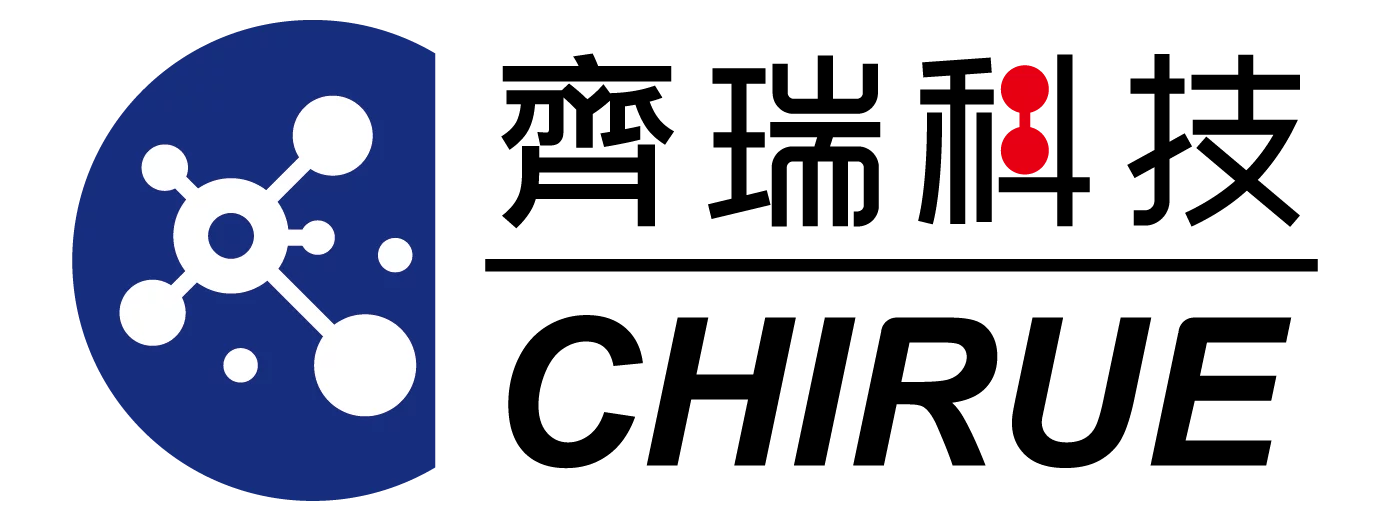Hello everyone! I'm Big Tail Siege Lion🦁, and I'm going to make a lot of five-minute series, so that you can easily back up from each device or NAS to your other NAS.
I hope that everyone who has any questions about NAS backup can easily solve them. If you have any questions about operation, you can leave a message and I will answer it accordingly! So let's get to today's topic!
今天大尾攻城獅將帶你操作,如何把NAS主機QNAP上的資料備份到備份主機上,設定開始前記得先到目的備份的NAS中先設定存取的帳號和密碼唷!那我們就開始吧!
在QNAP QTS(QuTScloud)上找到HBS 3 Hybrid Backup Sync套件
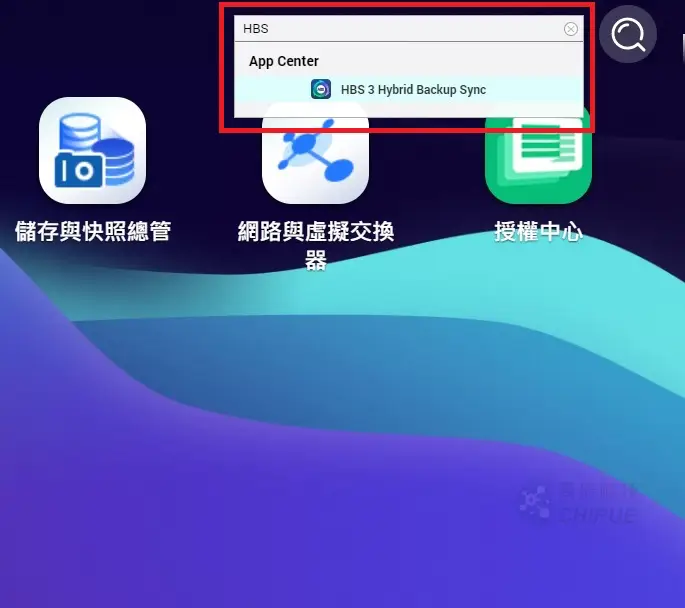
▲ 搜尋並選取HBS 3 Hybrid Backup Sync
在HBS 3上建立儲存空間
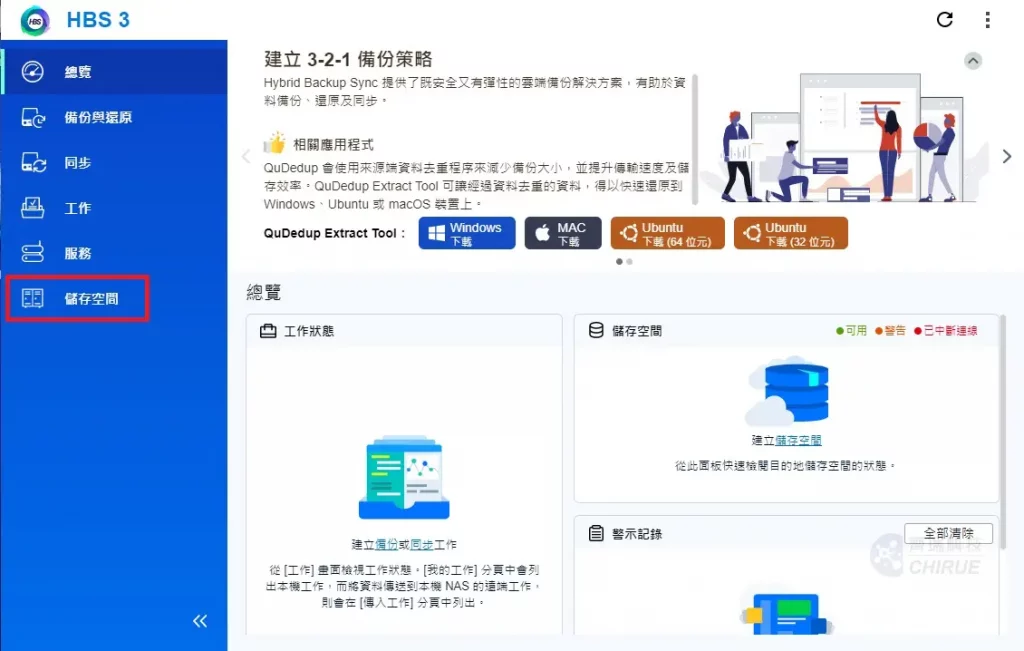
▲ 選取儲存空間
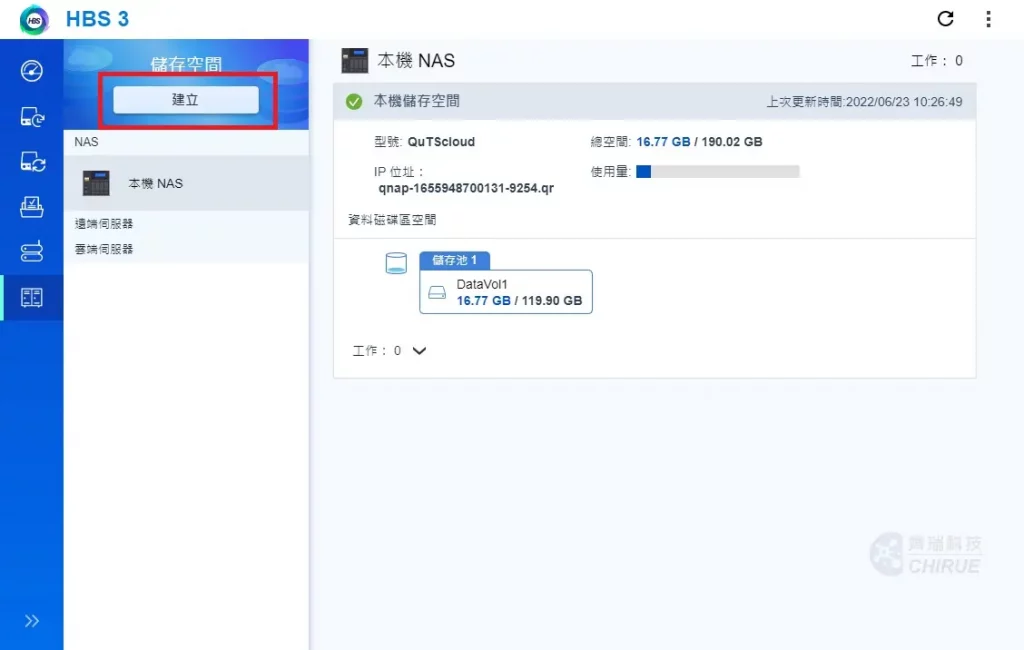
▲ 選擇建立
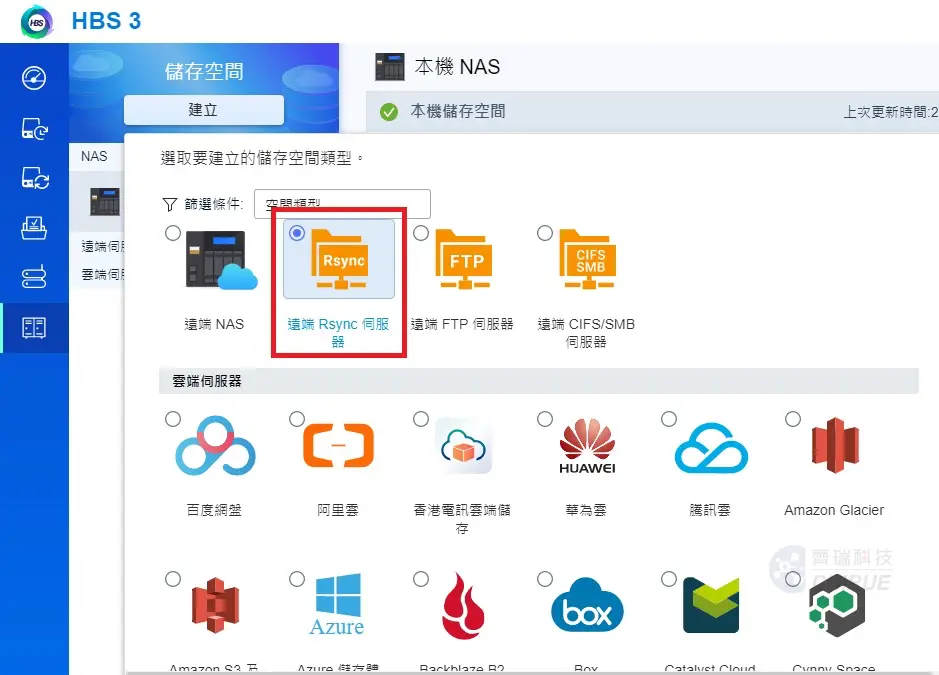
▲ 選取選端Rsync伺服器

▲ 依序填寫伺服器IP位址、伺服器類型使用者名稱、密碼並選擇加密後按建立
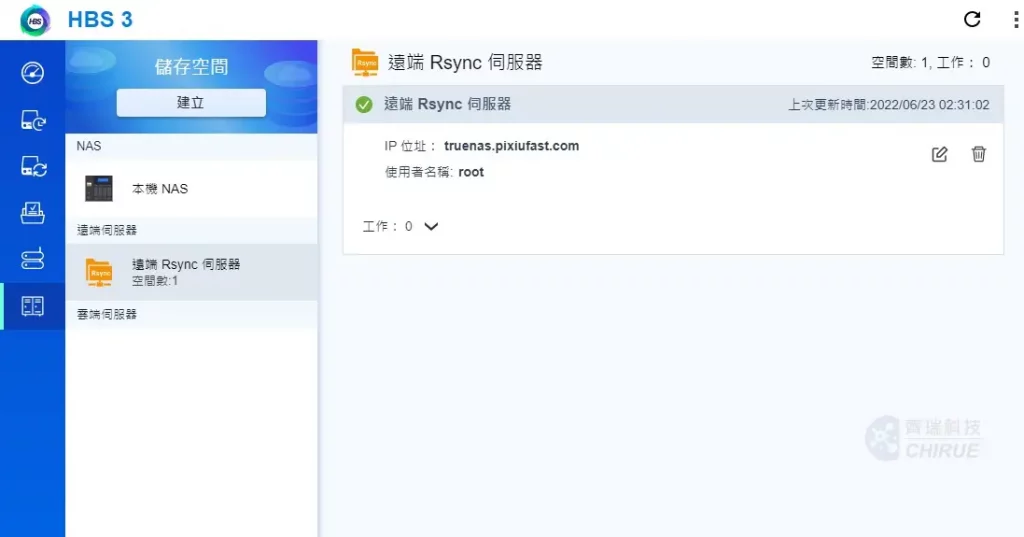
▲ 確認儲存空間有出現遠端Rsync伺服器
將檔案以同步方式備份至Rsync伺服器

▲ 在HBS 3中選取同步,然後在右邊選取單向同步工作

▲ 目的地的儲存空間選擇剛剛建立的遠端Rsync伺服器
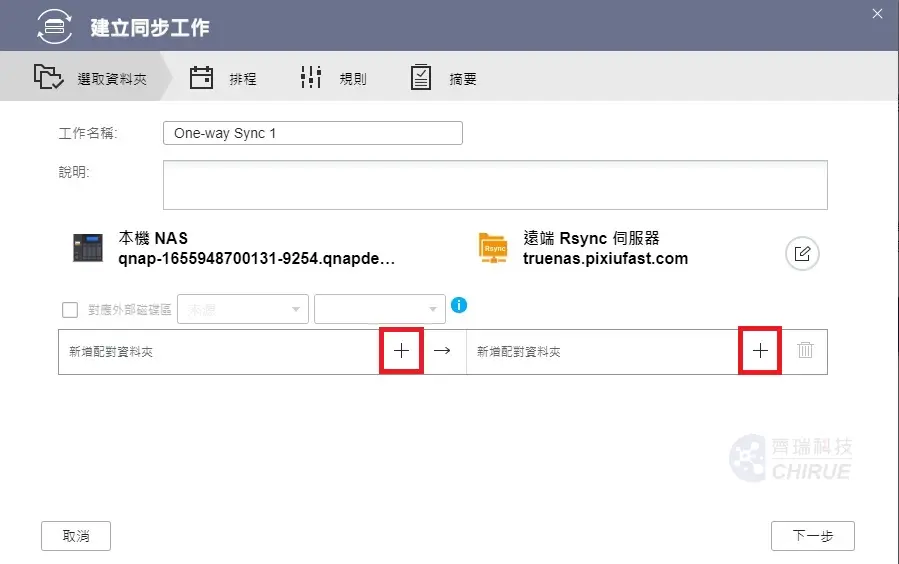
▲ 按【+】選取要備份的檔案位置以及目的地檔案位置
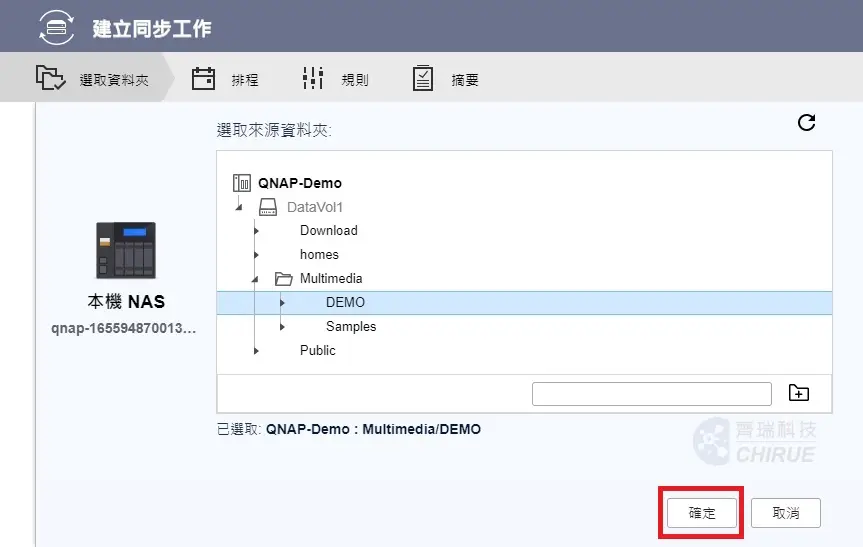
▲ 確認要備份的檔案後按確定
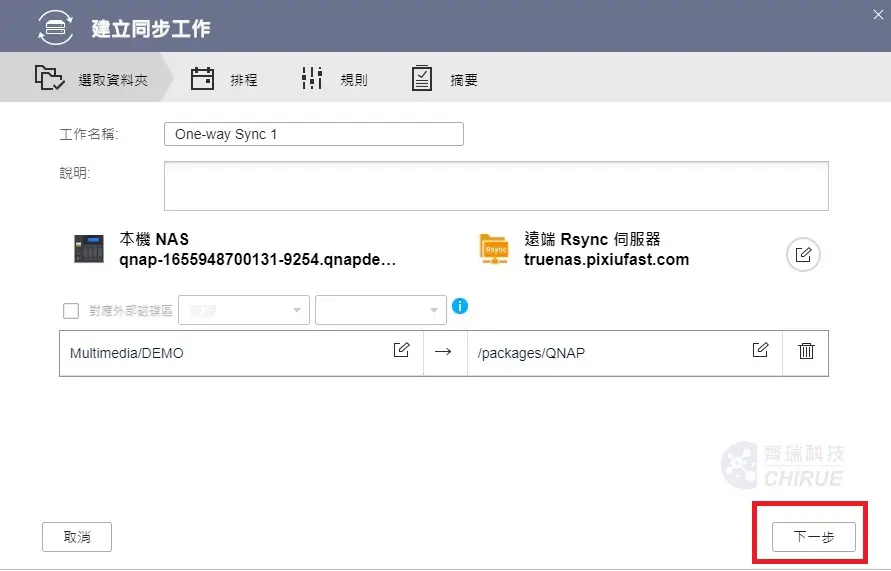
▲ 確認資料位置正確後按下一步

▲ 設定工作排程,確認後按下一步

▲ 設定工作原則、選項、網路,這邊使用預設選下一步

▲ 確認設定沒問題後選擇建立

▲ 同步清單中有了剛剛建立的項目,選擇右上角立即同步,同步完成會出現綠色的勾勾
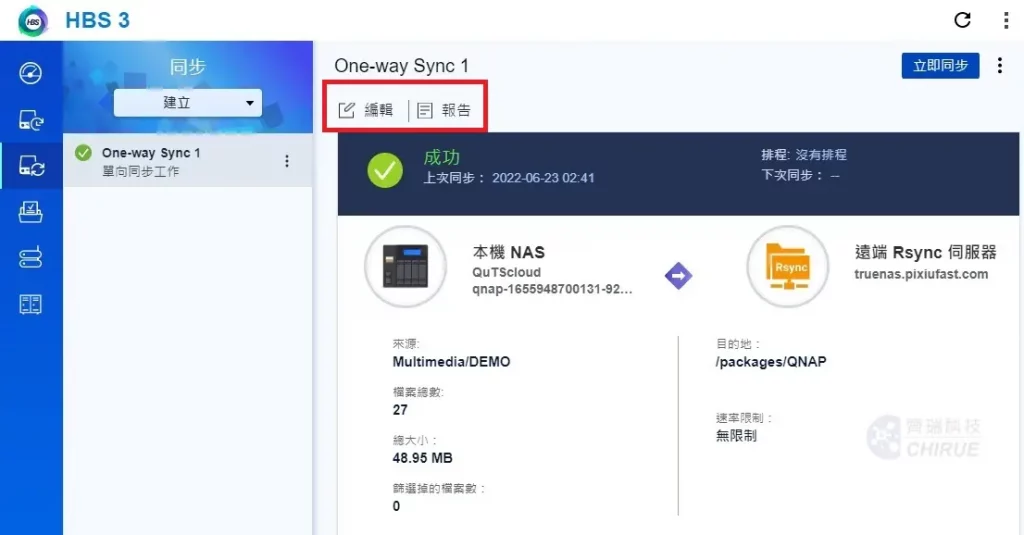
▲ 上方的編輯可以修改同步內容,報告可以確認同步是否成功
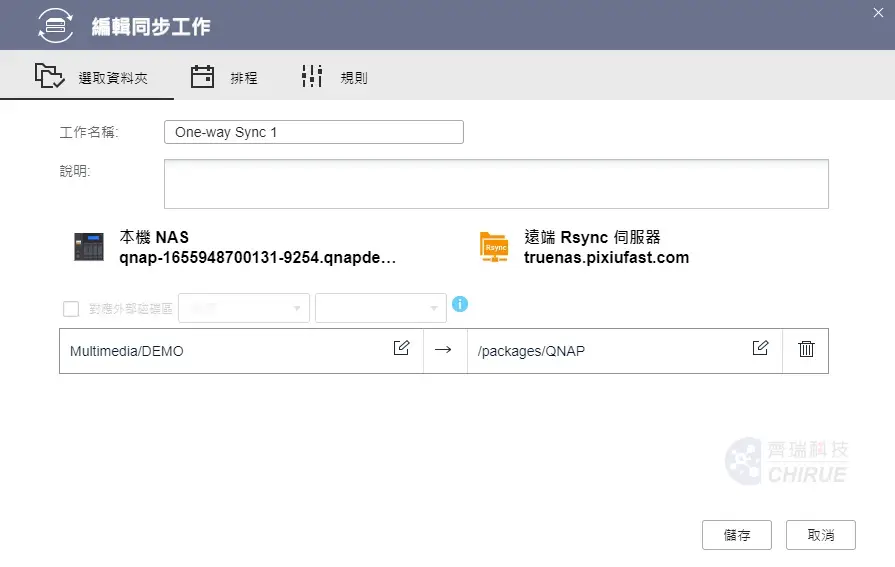
▲ 編輯同步內容可以修改來源或是目的地資料夾,以及排程與規則

▲ 報告中可以檢視同步是否成功
除了成功備份以外,還是記得嘗試還原看看,確保檔案都可以正常的還原,接下來就是安全的定期備份啦!好了,今天的介紹就到這邊,大家再見!
More platform backup moved to data center backup host
🔷 Synology NAS backup to data center backup host
Further reading 👉 5 minutes to teach you to set up Synology NAS backup to data center backup host, through Hyper backup (Part 1)
Further reading 👉 5 minutes to teach you to set up Synology NAS backup to data center backup host, using Rsync (Part 2)
🔷 Windows backup to data center backup host
Further reading 👉 5 minutes to teach you to set up Windows backup to NAS
🔷 QNAP backup to data center backup host
Further reading 👉 5 minutes to teach you to set up QNAP backup to data center backup host
🔷 Ubuntu資料以rsync方式備份到資料中心備份主機
Further reading 👉 5分鐘教你設定Ubuntu資料以rsync方式備份到資料中心備份主機
Qirui Technology | Enterprise Backup Expert

As an IT outsourcing company of the central government for many years, Qirui Technology provides comprehensive enterprise backup planning and information security management for various industries. It has an internationally certified computer room to assist customer server hosting services. In recent years, it has assisted many small and medium-sized enterprises in their successful digital transformation.
Promote enterprise off-site backup, in line with regulatory requirements!
Further reading 👉 Talking about the myth of enterprise backup, although important, it is often half done
Further reading 👉 【Case】Unlimited space on Google Drive is terminated, a new option for enterprise backup!