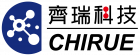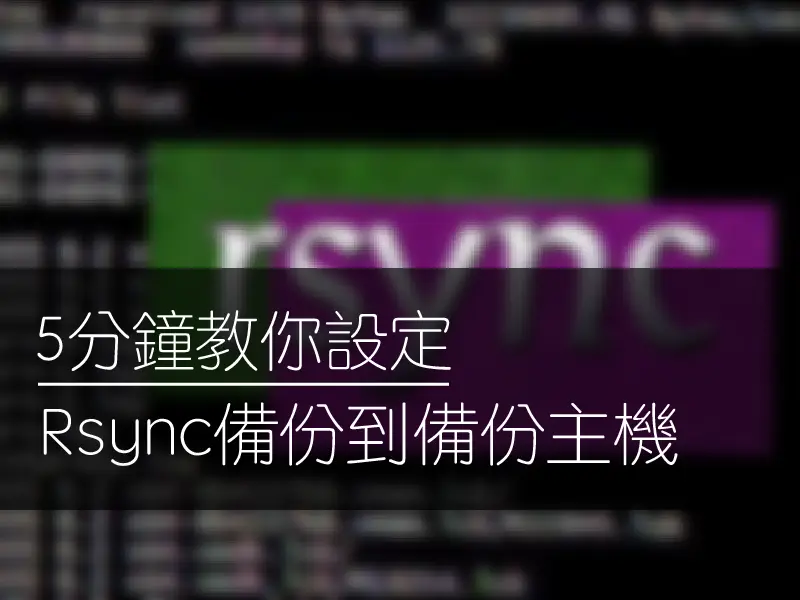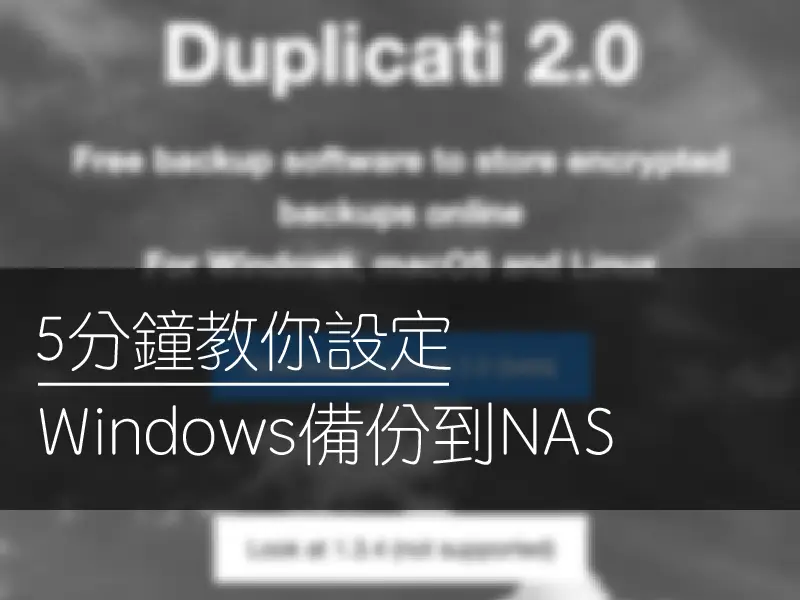大家好!我是大尾攻城獅🦁,今天要教學的內容就是將Ubuntu中的資料備份到資料中心的備份主機上,讓兩台裝置的檔案與目錄可以同步、複製、備份以及更新!
本篇你會學習到如何下達指令,利用rsync軟體,來備份檔案,以及如何將檔案復原到本地端主機。
安裝rsync
確保你的主機已經安裝rsync軟體,如果沒有可以輸入下列指令安裝
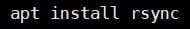
rsync基本指令
指令:rsync -參數 來源檔案路徑 [帳號@目的主機IP]:目的檔案路徑
參數:
-a:遞迴備份,並一併保留子目錄及目錄下的檔案,擁有者、群組、權限及時間紀錄等所有設定。
-V:顯示傳輸過程詳細資訊。
-Z:先將資料壓縮後傳送。
-H:把數字以必較合適的單位格式顯示。
-E:遠端登入後指定要使用指令
將本地端主機的檔案備份到齊瑞資料中心的NAS
使用前面提到的指令,參數與要備份檔案的路徑設定好

確認後需要輸入資料中心NAS的密碼
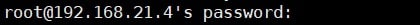
完成後會開始傳輸檔案
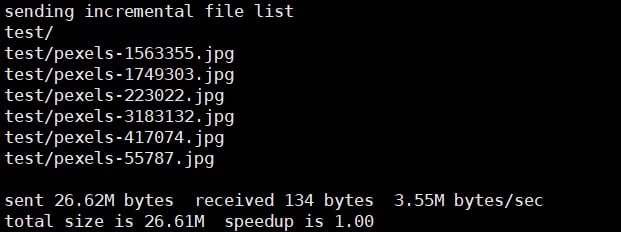
可以從NAS端確認檔案是否有備份過去
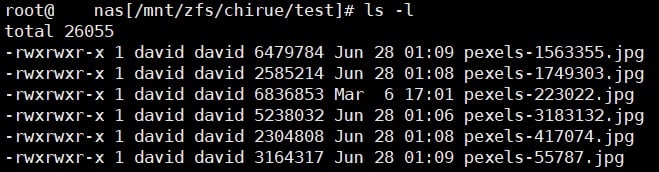
將檔案從齊瑞資料中心的NAS復原到本地端主機
指令與從本機備份至NAS基本上一樣,只需將檔案來源與目的地對調位置即可

確認後需要輸入資料中心NAS的密碼
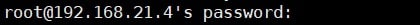
完成後會開始傳輸檔案
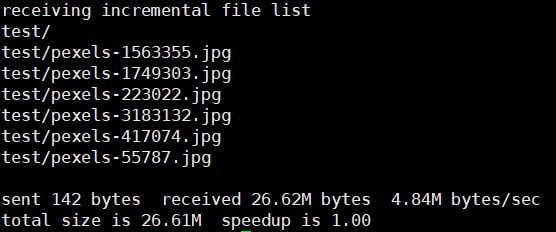
從本地端確認檔案是否正確還原
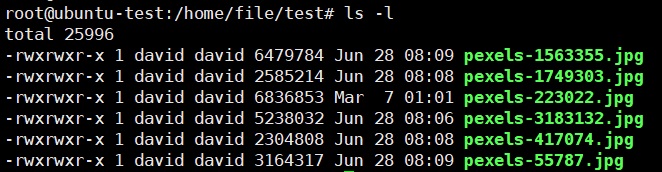
好了這就是今天全部教學內容!
以後會再不定期更新一些網路工具操作應用!
More platform backup moved to data center backup host
🔷 Synology NAS backup to data center backup host
Further reading 👉 5 minutes to teach you to set up Synology NAS backup to data center backup host, through Hyper backup (Part 1)
Further reading 👉 5 minutes to teach you to set up Synology NAS backup to data center backup host, using Rsync (Part 2)
🔷 Windows backup to data center backup host
Further reading 👉 5 minutes to teach you to set up Windows backup to NAS
🔷 QNAP backup to data center backup host
Further reading 👉 5 minutes to teach you to set up QNAP backup to data center backup host
🔷 Ubuntu資料以rsync方式備份到資料中心備份主機
Further reading 👉 5分鐘教你設定Ubuntu資料以rsync方式備份到資料中心備份主機
Qirui Technology | Enterprise Backup Expert

As an IT outsourcing company of the central government for many years, Qirui Technology provides comprehensive enterprise backup planning and information security management for various industries. It has an internationally certified computer room to assist customer server hosting services. In recent years, it has assisted many small and medium-sized enterprises in their successful digital transformation.
Promote enterprise off-site backup, in line with regulatory requirements!
Further reading 👉 Talking about the myth of enterprise backup, although important, it is often half done
Further reading 👉 【Case】Unlimited space on Google Drive is terminated, a new option for enterprise backup!